Help
Moderator: Zulus Thousand of em
-
Salford Trotter
- Dedicated
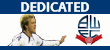
- Posts: 1448
- Joined: Thu Jul 14, 2005 12:57 am
Help
I keep getting odd characters appearing next to the date when a post has been made...it looks like this....
e102Saturday222402
Anyone know how I can change my settings to avoid it in future?
e102Saturday222402
Anyone know how I can change my settings to avoid it in future?
The Voice Of Reason
-
Salford Trotter
- Dedicated
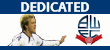
- Posts: 1448
- Joined: Thu Jul 14, 2005 12:57 am
- Montreal Wanderer
- Immortal

- Posts: 12940
- Joined: Thu May 26, 2005 12:45 am
- Location: Montreal, Canada
Who is online
Users browsing this forum: No registered users and 67 guests

