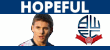Sky coverage
Moderator: Zulus Thousand of em
Sky coverage
Any idea how Sky will be covering the game? I know they're showing the City/United matches but will they show other goals as they go in?
-
the-Bowtun-Warrior
- Reliable

- Posts: 611
- Joined: Thu May 20, 2010 2:48 pm
Re: Sky coverage
You would imagine so...
As ever, you won't find out until about 5 to 3 though.
As ever, you won't find out until about 5 to 3 though.
- Harry Genshaw
- Legend

- Posts: 9130
- Joined: Sun Nov 13, 2005 10:47 pm
- Location: Half dead in Panama
Re: Sky coverage
I dont think they'll show goals going in but will probably just have updates. I'm torn between watching City and watching Jeff

"Get your feet off the furniture you Oxbridge tw*t. You're not on a feckin punt now you know"
-
bobo the clown
- Immortal

- Posts: 19597
- Joined: Wed Mar 09, 2005 8:49 am
- Location: N Wales, but close enough to Chester I can pretend I'm in England
- Contact:
Re: Sky coverage
I'm going to garden. Will try to allow the 2 hours to pass & hope to fck that when I switch on the 2 results have gone right for us.
My nerves would be shredded otherwise.
Whether I manage to do this remains to be seen.
My nerves would be shredded otherwise.
Whether I manage to do this remains to be seen.
Not advocating mass-murder as an entirely positive experience, of course, but it had its moments.
"I understand you are a very good footballer" ... "I try".
"I understand you are a very good footballer" ... "I try".
Re: Sky coverage
I'm sure they will cut to Stoke scoring.
The voices in my head may not be real...but they have some great ideas!
-
Bijou Bob
- Passionate

- Posts: 3935
- Joined: Tue Mar 20, 2007 12:35 pm
- Location: Swashbucklin in Brooklyn
Re: Sky coverage
I'll be watching live on't net, with laptop plugged in to big telly whilst I sit hiding behind a cushion in the corner 
Uma mesa para um, faz favor. Obrigado.
- plymouth wanderer
- Icon

- Posts: 4571
- Joined: Sat Jul 24, 2010 10:20 pm
- Location: Er Plymouth
Re: Sky coverage
Bijou Bob wrote:I'll be watching live on't net, with laptop plugged in to big telly whilst I sit hiding behind a cushion in the corner
how do you do it
is it just a HDMI cable i tryed it last week and could't get it to work
Never get into an argument with an idiot. i'll bring you down to my level and beat you with experience
- Abdoulaye's Twin
- Legend

- Posts: 9282
- Joined: Tue Apr 17, 2007 1:27 pm
- Location: Skye high
Re: Sky coverage
That should work...assuming you have a HDMI socket on your PC and tv. Some tvs take the monitor type cables and some older laptops might have an S-video socket (picture only).plymouth wanderer wrote:Bijou Bob wrote:I'll be watching live on't net, with laptop plugged in to big telly whilst I sit hiding behind a cushion in the corner
how do you do it
is it just a HDMI cable i tryed it last week and could't get it to work
If you're not sure take a pic of the sockets on your laptop and tv and we'll suss it out...
- Bruce Rioja
- Immortal

- Posts: 38742
- Joined: Mon Jan 17, 2005 9:19 pm
- Location: Drifting into the arena of the unwell.
Re: Sky coverage
Is the problem not that he hasn't sourced his PC from his telly?Abdoulaye's Twin wrote:That should work...assuming you have a HDMI socket on your PC and tv. Some tvs take the monitor type cables and some older laptops might have an S-video socket (picture only).plymouth wanderer wrote:Bijou Bob wrote:I'll be watching live on't net, with laptop plugged in to big telly whilst I sit hiding behind a cushion in the corner
how do you do it
is it just a HDMI cable i tryed it last week and could't get it to work
If you're not sure take a pic of the sockets on your laptop and tv and we'll suss it out...
May the bridges I burn light your way
- Abdoulaye's Twin
- Legend

- Posts: 9282
- Joined: Tue Apr 17, 2007 1:27 pm
- Location: Skye high
Re: Sky coverage
Could be Bruce...though I thought most tvs these days switched source automatically?
-
Wandering Willy
- Icon

- Posts: 4141
- Joined: Sat Apr 25, 2009 9:28 pm
Re: Sky coverage
You need to tell the laptop to send the picture through the HDMI cable to the TV. Usually a function key which switches from laptop screen to external screen or both. Google it for your laptop -it's fairly straightforward.
They're dirty, they're filthy, they're never gonna last.
Poor man last, rich man first.
Poor man last, rich man first.
- plymouth wanderer
- Icon

- Posts: 4571
- Joined: Sat Jul 24, 2010 10:20 pm
- Location: Er Plymouth
Re: Sky coverage
Abdoulaye's Twin wrote:That should work...assuming you have a HDMI socket on your PC and tv. Some tvs take the monitor type cables and some older laptops might have an S-video socket (picture only).plymouth wanderer wrote:Bijou Bob wrote:I'll be watching live on't net, with laptop plugged in to big telly whilst I sit hiding behind a cushion in the corner
how do you do it
is it just a HDMI cable i tryed it last week and could't get it to work
If you're not sure take a pic of the sockets on your laptop and tv and we'll suss it out...
mate its saying the file is too big to upload
my laptop is a fairly old one but it has a HDMI slot
my TV is only a year old it has 3 hdmi slots
not much help i know just guna give it another bash now will let you know mate
Never get into an argument with an idiot. i'll bring you down to my level and beat you with experience
-
Wandering Willy
- Icon

- Posts: 4141
- Joined: Sat Apr 25, 2009 9:28 pm
Re: Sky coverage
You're not uploading a file. Just transmitting the pic.
They're dirty, they're filthy, they're never gonna last.
Poor man last, rich man first.
Poor man last, rich man first.
- plymouth wanderer
- Icon

- Posts: 4571
- Joined: Sat Jul 24, 2010 10:20 pm
- Location: Er Plymouth
Re: Sky coverage
Wandering Willy wrote:You're not uploading a file. Just transmitting the pic.
just read the other posts
Never get into an argument with an idiot. i'll bring you down to my level and beat you with experience
- Abdoulaye's Twin
- Legend

- Posts: 9282
- Joined: Tue Apr 17, 2007 1:27 pm
- Location: Skye high
Re: Sky coverage
Make sure you select the right source on the telly. Usually a button called 'Source'. Each HDMI socket on the telly will have a number 1-3. Just make sure you select the appropriate one under the source button.
If that doesn't work, try looking for the function button thingy Willy mentioned a couple of posts back. It will likely be a monitor/square looking button. F10 on mine (pressed with the Fn button at the same time)
If that doesn't work, try looking for the function button thingy Willy mentioned a couple of posts back. It will likely be a monitor/square looking button. F10 on mine (pressed with the Fn button at the same time)
- officer_dibble
- Immortal

- Posts: 14095
- Joined: Sun Oct 17, 2004 9:33 pm
- Location: Leeds
Re: Sky coverage
well
I'm still here as the walk plan failed
so i'll be streaming the feck* as well
happy days
I'm still here as the walk plan failed
so i'll be streaming the feck* as well
happy days
- plymouth wanderer
- Icon

- Posts: 4571
- Joined: Sat Jul 24, 2010 10:20 pm
- Location: Er Plymouth
Re: Sky coverage
right lads it's all connected and the tv is on HDMI 3 but nothing on the screen
How do i give the laptop permission to transmitt the signal
Sorry lads im a real dime bar when it comes to computers so in idiots term if ya please
How do i give the laptop permission to transmitt the signal
Sorry lads im a real dime bar when it comes to computers so in idiots term if ya please
Never get into an argument with an idiot. i'll bring you down to my level and beat you with experience
- plymouth wanderer
- Icon

- Posts: 4571
- Joined: Sat Jul 24, 2010 10:20 pm
- Location: Er Plymouth
Re: Sky coverage
Abdoulaye's Twin wrote:Make sure you select the right source on the telly. Usually a button called 'Source'. Each HDMI socket on the telly will have a number 1-3. Just make sure you select the appropriate one under the source button.
If that doesn't work, try looking for the function button thingy Willy mentioned a couple of posts back. It will likely be a monitor/square looking button. F10 on mine (pressed with the Fn button at the same time)
Im a typical man mate i can't find the button
will keep trying
Ta lads
Never get into an argument with an idiot. i'll bring you down to my level and beat you with experience
- Abdoulaye's Twin
- Legend

- Posts: 9282
- Joined: Tue Apr 17, 2007 1:27 pm
- Location: Skye high
Re: Sky coverage
Look at the top row of keys on your keyboard. You're looking for a key with a suare within a square...or something that refers to a screen - not 'Prt Scr' though
- Abdoulaye's Twin
- Legend

- Posts: 9282
- Joined: Tue Apr 17, 2007 1:27 pm
- Location: Skye high
Re: Sky coverage
it isn't usually as important to find itplymouth wanderer wrote:Abdoulaye's Twin wrote:Make sure you select the right source on the telly. Usually a button called 'Source'. Each HDMI socket on the telly will have a number 1-3. Just make sure you select the appropriate one under the source button.
If that doesn't work, try looking for the function button thingy Willy mentioned a couple of posts back. It will likely be a monitor/square looking button. F10 on mine (pressed with the Fn button at the same time)
Im a typical man mate i can't find the button
will keep trying
Ta lads
Who is online
Users browsing this forum: Bing [Bot], Google [Bot] and 104 guests