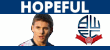IT Question
Moderator: Zulus Thousand of em
-
Batman
IT Question
Open to anyone -
How do you find an IP address? My Xbox Live is playing up, and it says 'My Gateway address is invalid. please check your IP address'
Thing is, I have no idea where I would find it.
Anyone help?
How do you find an IP address? My Xbox Live is playing up, and it says 'My Gateway address is invalid. please check your IP address'
Thing is, I have no idea where I would find it.
Anyone help?
Is your XBox plugged into a Router, and do you also have a PC plugged into the Router for internet access?
If so click start, choose run. in the run box type command and then click OK.
Now in the black dos-prompt window type ipconfig and press enter.
it will now show you your PC's IP address, Subnet mask and gateway. The gateawy address your X-Box uses will be the same as your PC.
If so click start, choose run. in the run box type command and then click OK.
Now in the black dos-prompt window type ipconfig and press enter.
it will now show you your PC's IP address, Subnet mask and gateway. The gateawy address your X-Box uses will be the same as your PC.
-
Batman
Re: IT Question
Is that the exact error?Batman wrote:'My Gateway address is invalid. please check your IP address'
-
Batman
-
Batman
- Little Green Man
- Icon

- Posts: 4471
- Joined: Mon Mar 13, 2006 9:34 pm
- Location: Justin Edinburgh
if your old xbox live gamertag id was working on the old xbox , and your tryna connect with that , youve got to ring them up to get it (the xbox gamertag thingy) changed over and converted to work on a xbox360 , it might just be that . there might not be anything up with your setup ...
if it is though, and you need a adsl modem router
dlink adsl modem routers are piss to set up , if its not a gamertag convert problem...
wireless wifi and wired lan ports and bundled with a 'free' wireless usb dongle or laptop card for networking your other compys
sumert like - http://www.scan.co.uk/Products/ProductI ... tID=210774
or http://www.scan.co.uk/Products/ProductI ... tID=162831
or for an unwireless one
http://www.scan.co.uk/Products/ProductI ... tID=101984
to be honest it'll be worth getting the wireless bundle coz its only £10 more ... and you can turn off the wireless part if you want...
you'll need the microsoft xbox360 usb dongle to wireless your xbox aswell though , and thats £60 ... the xbox will work thru the lan ports if your skint after buying the ADSL router....
Make sure you get a "ADSL Router " (or ADSL2 or whatever)
'routers' (on their own) dont usually have modems in them ... they just route the signals . 'ADSL Routers' have and do both ...
if it is though, and you need a adsl modem router
dlink adsl modem routers are piss to set up , if its not a gamertag convert problem...
wireless wifi and wired lan ports and bundled with a 'free' wireless usb dongle or laptop card for networking your other compys
sumert like - http://www.scan.co.uk/Products/ProductI ... tID=210774
or http://www.scan.co.uk/Products/ProductI ... tID=162831
or for an unwireless one
http://www.scan.co.uk/Products/ProductI ... tID=101984
to be honest it'll be worth getting the wireless bundle coz its only £10 more ... and you can turn off the wireless part if you want...
you'll need the microsoft xbox360 usb dongle to wireless your xbox aswell though , and thats £60 ... the xbox will work thru the lan ports if your skint after buying the ADSL router....
Make sure you get a "ADSL Router " (or ADSL2 or whatever)
'routers' (on their own) dont usually have modems in them ... they just route the signals . 'ADSL Routers' have and do both ...
Last edited by a1 on Fri Jun 23, 2006 11:40 am, edited 1 time in total.
- Montreal Wanderer
- Immortal

- Posts: 12942
- Joined: Thu May 26, 2005 12:45 am
- Location: Montreal, Canada
- Bruce Rioja
- Immortal

- Posts: 38742
- Joined: Mon Jan 17, 2005 9:19 pm
- Location: Drifting into the arena of the unwell.
Who is online
Users browsing this forum: No registered users and 65 guests