Site Not Playing Up
Moderator: Zulus Thousand of em
- Abdoulaye's Twin
- Legend

- Posts: 9198
- Joined: Tue Apr 17, 2007 1:27 pm
- Location: Skye high
Re: Site Not Playing Up
Clear browser cache etc. If that doesn't work then try flushing the DNS - dunno how you do that on Apple stuff though...
Re: Site Not Playing Up
like i said - soak it in the bath for a couple of hours...Abdoulaye's Twin wrote:Clear browser cache etc. If that doesn't work then try flushing the DNS - dunno how you do that on Apple stuff though...
- Abdoulaye's Twin
- Legend

- Posts: 9198
- Joined: Tue Apr 17, 2007 1:27 pm
- Location: Skye high
Re: Site Not Playing Up
Or down the bog if an iPhone...thebish wrote:like i said - soak it in the bath for a couple of hours...Abdoulaye's Twin wrote:Clear browser cache etc. If that doesn't work then try flushing the DNS - dunno how you do that on Apple stuff though...
-
Gooner Girl
- Legend

- Posts: 8567
- Joined: Wed Aug 12, 2009 1:18 pm
- Location: Mid Sussex
Re: Site Not Playing Up
well you lot are helpful, have been having the same problem on my phone too.
Re: Site Not Playing Up
how on earth will a gooner-girl keep up to date with minute-by-minute Bolton Wanderers news???Gooner Girl wrote:well you lot are helpful, have been having the same problem on my phone too.
these two items that can't get the site - have they got anything in common?
-
Gooner Girl
- Legend

- Posts: 8567
- Joined: Wed Aug 12, 2009 1:18 pm
- Location: Mid Sussex
Re: Site Not Playing Up
No need to be snarky Bish, I can cope perfectly well without the forum (unlike you) Its just Keveh had asked people to point out issues and I may not be the only person having problems with an ipad so I did.
-
Annoyed Grunt
- Legend

- Posts: 8046
- Joined: Mon May 23, 2011 9:25 am
- Location: Bolton
Re: Site Not Playing Up
No issues for me, iPad and iPhone...
- Abdoulaye's Twin
- Legend

- Posts: 9198
- Joined: Tue Apr 17, 2007 1:27 pm
- Location: Skye high
Re: Site Not Playing Up
Did you try my 2 suggestions?Gooner Girl wrote:well you lot are helpful, have been having the same problem on my phone too.
- Worthy4England
- Immortal

- Posts: 32344
- Joined: Wed May 16, 2007 6:45 pm
Re: Site Not Playing Up
People have made full careers with that depth of knowledge, combined with "switch it off and on again".Bruce Rioja wrote:Oh well, that's the limits of my IT know-how exhausted then.thebish wrote:i don't think she's able to get as far as the login page!Bruce Rioja wrote:Log out on it and log back in, see if that works.Gooner Girl wrote:Can't seem to access the site on my iPad very often - says the website is down for maintenance. Works fine on home pc.
-
Gooner Girl
- Legend

- Posts: 8567
- Joined: Wed Aug 12, 2009 1:18 pm
- Location: Mid Sussex
Re: Site Not Playing Up
Don't know how to on a phone/iPad? Bizarrely if I turn the wifi off on my phone the site works again but if I have it in it just takes me to a holding page.Abdoulaye's Twin wrote:Did you try my 2 suggestions?Gooner Girl wrote:well you lot are helpful, have been having the same problem on my phone too.
- Abdoulaye's Twin
- Legend

- Posts: 9198
- Joined: Tue Apr 17, 2007 1:27 pm
- Location: Skye high
Re: Site Not Playing Up
Sounds much like a DNS issue. See here for some suggestions to try...Gooner Girl wrote:Don't know how to on a phone/iPad? Bizarrely if I turn the wifi off on my phone the site works again but if I have it in it just takes me to a holding page.Abdoulaye's Twin wrote:Did you try my 2 suggestions?Gooner Girl wrote:well you lot are helpful, have been having the same problem on my phone too.
http://www.ipadastic.com/tutorials/how- ... n-the-ipad
Re: Site Not Playing Up
I'm having the same problem with Firefox.
I have cleared the cache, cookies, history etc and am receiving the "The website is down for maintenance" error.
I have changed the website address but it keeps defaulting to:
http://www.the-wanderer.co.uk/holding.html" onclick="window.open(this.href);return false;
The problem is annoying as it works sometimes but the vast majority of the day I get the above error. I am on Google Chrome at the moment and it is OK.
What am I doing wrong?
I have cleared the cache, cookies, history etc and am receiving the "The website is down for maintenance" error.
I have changed the website address but it keeps defaulting to:
http://www.the-wanderer.co.uk/holding.html" onclick="window.open(this.href);return false;
The problem is annoying as it works sometimes but the vast majority of the day I get the above error. I am on Google Chrome at the moment and it is OK.
What am I doing wrong?
Do not trust atoms. They make up everything.
- Abdoulaye's Twin
- Legend

- Posts: 9198
- Joined: Tue Apr 17, 2007 1:27 pm
- Location: Skye high
Re: Site Not Playing Up
Worth trying to flush your DNS. It may or may not be the problem, but easy to do. Assuming you're on Windows...malcd1 wrote:I'm having the same problem with Firefox.
I have cleared the cache, cookies, history etc and am receiving the "The website is down for maintenance" error.
I have changed the website address but it keeps defaulting to:
http://www.the-wanderer.co.uk/holding.html" onclick="window.open(this.href);return false;
The problem is annoying as it works sometimes but the vast majority of the day I get the above error. I am on Google Chrome at the moment and it is OK.
What am I doing wrong?
Start button and in the search box immediately above and type CMD. Select it when it appears in the results above.
A black window opens. Type the following ipconfig /flushdns
Keeping the spaces etc exactly as above.
Open Firefox and give it a whirl whilst keeping fingers crossed.
If this doesn't work it might be worth navigating to your temporary internet files folder and manually deleting everything in there rather than doing it through the browser.
Re: Site Not Playing Up
Thanks for the suggestion AT but it hasn't worked. It appears to only be a problem on Firefox. Chrome appears to be unaffected. The same problem occurs on my desktop PC, my wife's laptop and the tablet when using Firefox.
Any other suggestions?
Any other suggestions?
Do not trust atoms. They make up everything.
- Abdoulaye's Twin
- Legend

- Posts: 9198
- Joined: Tue Apr 17, 2007 1:27 pm
- Location: Skye high
Re: Site Not Playing Up
Got to be some sort of caching problem. You could uninstall and then install again. Not ideal, but likely to fix it...malcd1 wrote:Thanks for the suggestion AT but it hasn't worked. It appears to only be a problem on Firefox. Chrome appears to be unaffected. The same problem occurs on my desktop PC, my wife's laptop and the tablet when using Firefox.
Any other suggestions?
- Montreal Wanderer
- Immortal

- Posts: 12940
- Joined: Thu May 26, 2005 12:45 am
- Location: Montreal, Canada
Re: Site Not Playing Up
I have Firefox and never a hint of a problem with the new server. It must be some local setting within Firefox at your end.malcd1 wrote:Thanks for the suggestion AT but it hasn't worked. It appears to only be a problem on Firefox. Chrome appears to be unaffected. The same problem occurs on my desktop PC, my wife's laptop and the tablet when using Firefox.
Any other suggestions?
"If you cannot answer a man's argument, all it not lost; you can still call him vile names. " Elbert Hubbard.
Re: Site Not Playing Up
It has been doing it with both Firefox and Chrome tonight on the PC, laptop and tablet. Only just got on. This is really strange and very annoying.Montreal Wanderer wrote:I have Firefox and never a hint of a problem with the new server. It must be some local setting within Firefox at your end.malcd1 wrote:Thanks for the suggestion AT but it hasn't worked. It appears to only be a problem on Firefox. Chrome appears to be unaffected. The same problem occurs on my desktop PC, my wife's laptop and the tablet when using Firefox.
Any other suggestions?
Why am I seeing the "The website is down for maintenance" error when no one else is?
-
Gooner Girl
- Legend

- Posts: 8567
- Joined: Wed Aug 12, 2009 1:18 pm
- Location: Mid Sussex
Re: Site Not Playing Up
I still am occasionally on ipad and phone. They've locked us out Malc, don't like usmalcd1 wrote:It has been doing it with both Firefox and Chrome tonight on the PC, laptop and tablet. Only just got on. This is really strange and very annoying.Montreal Wanderer wrote:I have Firefox and never a hint of a problem with the new server. It must be some local setting within Firefox at your end.malcd1 wrote:Thanks for the suggestion AT but it hasn't worked. It appears to only be a problem on Firefox. Chrome appears to be unaffected. The same problem occurs on my desktop PC, my wife's laptop and the tablet when using Firefox.
Any other suggestions?
Why am I seeing the "The website is down for maintenance" error when no one else is?
-
Gravedigger
- Dedicated
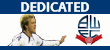
- Posts: 1144
- Joined: Mon Oct 25, 2004 1:26 pm
- Location: North London, originally Farnworth
Re: Site Not Playing Up
This is what I got when going back to home page or trying to see the forum by http://www.the-wanderer.co.uk/boards" onclick="window.open(this.href);return false;
You see this page because there is no Web site at this address.
What you can do:
Create domains and set up Web hosting using Parallels Plesk Control Panel.
When I click on the "Home" button the above also appears, but when I click on the "Board Index" it seems to be okay.
You see this page because there is no Web site at this address.
What you can do:
Create domains and set up Web hosting using Parallels Plesk Control Panel.
When I click on the "Home" button the above also appears, but when I click on the "Board Index" it seems to be okay.
Don't try to be a great man. Just be a man and let history make up its own mind.
Re: Site Not Playing Up
Missed a day and a half due to the issues above, Firefox/The website is down for maintenance/You cannot see this page because there is no Web site at this address.
Changed browser and straight in with IE, disgusting I know!
Cleared so many caches felt like a bin man, not that it made any difference. Would appreciate any insight.
Changed browser and straight in with IE, disgusting I know!
Cleared so many caches felt like a bin man, not that it made any difference. Would appreciate any insight.
Who is online
Users browsing this forum: No registered users and 17 guests

