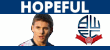How to change my password?
Moderator: Zulus Thousand of em
How to change my password?
Forgot my password, so was sent a new one via email (thank you) but can't find any way to reset it to one I can remember.
Am I being stupid and looking in the wrong places? Help please!! Thanks.
Am I being stupid and looking in the wrong places? Help please!! Thanks.
- Dujon
- Passionate

- Posts: 3340
- Joined: Sat Oct 16, 2004 1:37 am
- Location: Australia, near Sydney, NSW
- Contact:
Re: How to change my password?
Up the top in the horizontal menu. >User Control Panel, then:
On the left hand side under the Options menu >Profile, then:
On the left hand side under the Options menu >Edit Account Settings, then:
You will find the option to enter a new password under the Edit Account Settings heading.
Where ">" means click on it.
On the left hand side under the Options menu >Profile, then:
On the left hand side under the Options menu >Edit Account Settings, then:
You will find the option to enter a new password under the Edit Account Settings heading.
Where ">" means click on it.
- Abdoulaye's Twin
- Legend

- Posts: 9206
- Joined: Tue Apr 17, 2007 1:27 pm
- Location: Skye high
Re: How to change my password?
Use Lastpass so you don't have to remember loads of passwords. It's far more secure if used properly.
Re: How to change my password?
Sorted! Thanks!!
Who is online
Users browsing this forum: Bing [Bot] and 168 guests