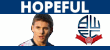I am a tosser - official!
Moderator: Zulus Thousand of em
-
communistworkethic
- Legend

- Posts: 7404
- Joined: Wed Sep 28, 2005 9:08 pm
- Location: in your wife's dreams
- Contact:
Vista's own pop-ups?CrazyHorse wrote:You can turn off the popups from the 'user account control' in the security center....If they're the ones you mean.
The "windows needs permission to do this" ones? The ones you just gave it permission to do by clicking the last button?
power corrupts, absolute power corrupts absolutely
kevin nolan is so fat, that when he sits around the house he sits around the house
kevin nolan is so fat, that when he sits around the house he sits around the house
-
CrazyHorse
- Immortal

- Posts: 10572
- Joined: Fri Jun 10, 2005 2:51 pm
- Location: Up above the streets and houses
- Little Green Man
- Icon

- Posts: 4471
- Joined: Mon Mar 13, 2006 9:34 pm
- Location: Justin Edinburgh
Unless they changed that in SP1 then I think that's only available for the Business and Ultimate editions. You have to edit the registry to do this for the Home Basic, Home Premium and Home Guard (Stupid Boy) editions. You should be able to find out how to do that by Googling 'vista disable user account control premium home registry'.CrazyHorse wrote:I think they're the ones you mean - the annoying popups where the screen darkens and you have to give permission to continue. Yeah, you can turn them off in the security center. "User Account Control".
-
CrazyHorse
- Immortal

- Posts: 10572
- Joined: Fri Jun 10, 2005 2:51 pm
- Location: Up above the streets and houses
Dunno about the other versions but you can definitely do it on Home Premium. I suppose from a novice's point of view this sort of security feature is quite a nice safeguard - my Dad for example 100% needs this feature to help stop him ballsing his system up and me having to go round and fix it for him every couple of months.Little Green Man wrote:Unless they changed that in SP1 then I think that's only available for the Business and Ultimate editions. You have to edit the registry to do this for the Home Basic, Home Premium and Home Guard (Stupid Boy) editions. You should be able to find out how to do that by Googling 'vista disable user account control premium home registry'.CrazyHorse wrote:I think they're the ones you mean - the annoying popups where the screen darkens and you have to give permission to continue. Yeah, you can turn them off in the security center. "User Account Control".
Businesswoman of the year.
-
Batman
-
CrazyHorse
- Immortal

- Posts: 10572
- Joined: Fri Jun 10, 2005 2:51 pm
- Location: Up above the streets and houses
That's the ones I mean, the allow this program nonsense.communistworkethic wrote:Vista's own pop-ups?CrazyHorse wrote:You can turn off the popups from the 'user account control' in the security center....If they're the ones you mean.
The "windows needs permission to do this" ones? The ones you just gave it permission to do by clicking the last button?
"Don't like modern bands. Topman music, innit?"
Mine has started to take ages for the screen to come on at start up, i can hear the drive being accessed but the screen staya blank, then suddenly appears after about 15 minutes! Bloody annoying.communistworkethic wrote:new laptop 1.73ghz Dual core and 2mb Ram, deals with it ok but it's just not intuitive.Quite like Media Centre but the whole thing is cumbersome and I've found it clashing with software and causing all sorts of problems at start up
Who is online
Users browsing this forum: No registered users and 27 guests