Technology Thread.
Moderator: Zulus Thousand of em
Re: Technology Thread.
just have their 07xxxxxxxxx number stored in the phone and sack off the +44 ones. manually set the contact up.General Mannerheim wrote:
aye, tried saving both versions of the number under the same contact - nay joy...
name: david work
phone: 07xxxxxxxxx
if that doesnt do it. then set up an extra totally seperate contact as
name: david work duplicate
phone: +447xxxxxxxxxxx
then , when he rings you it'll say which is which, and when he texts you it'll say which is which , from that you can then deduce whats happening.
-
bobo the clown
- Immortal

- Posts: 19597
- Joined: Wed Mar 09, 2005 8:49 am
- Location: N Wales, but close enough to Chester I can pretend I'm in England
- Contact:
Re: Technology Thread.
Firstly, thanks,a1 wrote:i think i understand what you want, you want to leave all your music on this, and let people in yr house stream/download/play music and whatever FROM it TO their pc/tablet/phone of choice. without having any other computer on apart from the device which holds the music (which would be this voyagerair thing, in this case) , and the phone/tablet/whatever you are streaming/downloading to.. these kinda things usually have a web interface.
Almost correct.
At present it only plays if my lappy is here ... & on ... as that's where the stuff is sourced.
If I source it on the PC it still needs THAT to be on.
If I source it on more than one place it creates clashes .... even though the info says it's OK to, and won't create clashes (but it still does).
I think the idea is that an NAS will sit between the router and the main PC. It can be permanently left on.
As such the Sonos can then be operated by any of a series of inputters (PC, one of 3 laptops, one of 4 tablets, one of 4 mobiles). At present it needs my laptop to be here ... and on.
I have outputs (ie. speakers) in 3 separate rooms. The system allows each to be playing different stuff ... once I can have it accessed through different routes.
That all said £200 is a lot of dosh for the privilege.I've seen some on e-bay for in the order of £75, which is more realistic, especially as I'll be technologically challenged when it comes to setting it up !!
Sorry to be a bore.
Last edited by bobo the clown on Wed Oct 16, 2013 10:30 pm, edited 1 time in total.
Not advocating mass-murder as an entirely positive experience, of course, but it had its moments.
"I understand you are a very good footballer" ... "I try".
"I understand you are a very good footballer" ... "I try".
- Little Green Man
- Icon

- Posts: 4471
- Joined: Mon Mar 13, 2006 9:34 pm
- Location: Justin Edinburgh
Re: Technology Thread.
I've got a Nexus 4. I quite like it but then I've never had any other smart phone to compare it to. I use it for storing a few favourite photos, checking my home email at work and getting texts about once a month, usually from Tesco Mobile.Prufrock wrote:I'm currently torn between getting an G2 for £22permonth, or buying outright a Nexus 4 for £205 and keeping a SIM only contract.
It's got a nifty panorama feature on the camera though.
Re: Technology Thread.
i'm not sure if thats exactly what NASs do, i thought the point of a nas was that it was (essentially) a bunch of hard drives that can be accessed over a network. you connect the NAS to the router's network, and everything on that network can see the NAS. i'm unsure if the voyager air thing can be connected to a router and then acessed thru the routers network, rather than more directly (maybe thats the wrong word) connecting all the devices to the voyager thing. you'd think it would work both ways- from a question in the FAQ on the website i'd guess it does . also, this makes me think it does, with the talk about Pings , IP addresses and Command Lines near the bottombobo the clown wrote: Almost correct.
At present it only plays if my lappy is here ... & on ... as that's where the stuff is sourced.
If I source it on the PC it still needs THAT to be on.
If I source it on more than one place it creates clashes .... even though the info says it's OK to, and won't create clashes (but it still does).
I think the idea is that an NAS will sit between the router and the main PC. It can be permanently left on.
As such the Sonos can then be operated by any of a series of inputters (PC, one of 3 laptops, one of 4 tablets, one of 4 mobiles). At present it needs my laptop to be here ... and on.
I have outputs (ie. speakers) in 3 separate rooms. The system allows each to be playing different stuff ... once I can have it accessed through different routes.
That all said £200 is a lot of dosh for the privilege.I've seen some on e-bay for in the order of £75, which is more realistic, especially as I'll be technologically challenged when it comes to setting it up !!
Sorry to be a bore.
http://www.corsair.com/us/blog/the-cors ... ity-guide/" onclick="window.open(this.href);return false;
download the manuals to the nas/voyagerair/whichever device and read them first before buying anything.
dunno if the sonos thing would work with it. i'd guess yes. its what this kinda stuff is supposed to do.
dunno what the name clashes with the sonos are about in the first place, stuff on one device should have a different full PATH (or whatever) to files on another device even if the names/files is the same. maybe update the software/firmware/whatever to see if its a bug theyve mended.
it also sounds like the sonos software is wierd, dont get why you cant set up a second PC (or whatever) with music on and shut off the first laptop you used to setup everything from, and have everything still work (not sure i read your point correctly; you still need the laptop on even tho the music has [can?] been moved to a second PC !?).
i'd update whatever firmwares / softwares/whatever i could , to see if its a bug or something theyve corrected. but you might be frightened of ballzing it up.
theres also android/iphone/whatever apps for those sonos things now too. that might make some stuff easier.
Have a look at the XMBC media center software , too. that streams stuff from devices to other devices.
- Worthy4England
- Immortal

- Posts: 34734
- Joined: Wed May 16, 2007 6:45 pm
Re: Technology Thread.
Okies - there is a difference between NAS in a domestic setting and a NAS music server. NAS just as NAS is effectively "dumb storage" like a hard drive in your PC, or a USB stick, unless it runs through another device (such as the PC, from which you could stream music). So if you bought an "IT industry" NAS device, you'd just get some expensive storage and need the PC switched on and route through it to get to the music on the storage.bobo the clown wrote:Does anyone know anything about NAS (Network Attached Storage) in a domestic setting ?
I want to be able to access music in particular on a variety of pc/laptops ... & not have to have a particular source switched on. (it's for music streaming).
NAS music servers, come with their own "Server OS" so cut out the need for the PC bit as they can connect direct to your home router - they're effectively self contained. They have an IP address, so you can see them on your home network (so you need a home "network") and then when the thing is on your home network (through the router) the content can be made available to any other device connected to the network, with some sort of music player (Windows Media Centre etc.) - if it's set up correctly - like a printer, you make available to all the PC's in the house.
You could make your PC a "music server" with the correct software, if the hard drive was large enough to store your music collection (Windows Media Server does this anyway for many devices that are Windows based). There are pros and cons to that, such as speed that the music is served from the storage to the device that's playing it. Most NAS type devices are very capable of serving high volume small bits of files (such as a song) way faster than a PC hard drive, to loss of "bits" is less likely to occur.
Finally if you're on the move, then you have two options, one is to transfer music to you device before travelling (fairly boring, but will keep your music local to the device that's playing it - so less chance of loss/jitter), the other will require you to be able to connect to your home network over a network connection such as 3G/Internet. Depending on what the thing on the home network is, you may be able to access it using a web browser or some non-browser based software on the end device....
Regardless of what the blurb tells you not all devices will allow playable access to all music on your back end storage. The format the music is in will need to match the functionality of the software on the device you're playing it on and sometimes the OS. Some file formats (think maybe .AIFF proprietary Apple) doesn't work in a number of situations on non-Apple devices - which is why you get the proprietary Apple lot, locked in to Apple. Cute eh?
-
bobo the clown
- Immortal

- Posts: 19597
- Joined: Wed Mar 09, 2005 8:49 am
- Location: N Wales, but close enough to Chester I can pretend I'm in England
- Contact:
Re: Technology Thread.
Thanks to all.
Not sure I'm not now a little more confused than I wss. I'll need to sit down and clear my head.
The idea I wad given was to put n NAS between the invoming t'internet and the main pc and store the music there and somehow link each user to it. The sonos plays off no-end of controllers is the access to the music which is the bug bare.
It's not a matter of me having musuc on-the-go. I have a portable hard drive I carry with me for that. it worjs fine (though limited sound quality via a lappy unless I lug speakers with me). I have good Bise earphones which help.
Not sure I'm not now a little more confused than I wss. I'll need to sit down and clear my head.
The idea I wad given was to put n NAS between the invoming t'internet and the main pc and store the music there and somehow link each user to it. The sonos plays off no-end of controllers is the access to the music which is the bug bare.
It's not a matter of me having musuc on-the-go. I have a portable hard drive I carry with me for that. it worjs fine (though limited sound quality via a lappy unless I lug speakers with me). I have good Bise earphones which help.
Not advocating mass-murder as an entirely positive experience, of course, but it had its moments.
"I understand you are a very good footballer" ... "I try".
"I understand you are a very good footballer" ... "I try".
-
bobo the clown
- Immortal

- Posts: 19597
- Joined: Wed Mar 09, 2005 8:49 am
- Location: N Wales, but close enough to Chester I can pretend I'm in England
- Contact:
Re: Technology Thread.
... oh and, Worthy, yes. That sort of thing is why I loathe Apple.
Not advocating mass-murder as an entirely positive experience, of course, but it had its moments.
"I understand you are a very good footballer" ... "I try".
"I understand you are a very good footballer" ... "I try".
- Worthy4England
- Immortal

- Posts: 34734
- Joined: Wed May 16, 2007 6:45 pm
Re: Technology Thread.
Lemmie try a slightly different way - it's late. A NAS music server, is a self contained unit with it's own operating system that can connect to the router directly (so no need to go via a PC). You can connect the PC to it, to move files onto it etc., but anything trying to play those files, connects via the router and it "serves" music direct to the router (you could connect by cable, but why would you). As a NAS device, it can serve those files very quickly to the router, with minimal data loss (faster than the hard drive on a PC generally). The issue always is how the device you're playing the music on, connects into the router.bobo the clown wrote:Thanks to all.
Not sure I'm not now a little more confused than I wss. I'll need to sit down and clear my head.
The idea I wad given was to put n NAS between the invoming t'internet and the main pc and store the music there and somehow link each user to it. The sonos plays off no-end of controllers is the access to the music which is the bug bare.
It's not a matter of me having musuc on-the-go. I have a portable hard drive I carry with me for that. it worjs fine (though limited sound quality via a lappy unless I lug speakers with me). I have good Bise earphones which help.
If you're coming in over 3G for example on your mobile, that's generally a slow connection into the WAN (Internet) and when it gets through the WAN, you have to connect from the WAN to your router via your home internet connection. They're the slow bits and will affect whether the streaming music "jitters" or is reasonable quality.
If you're fairly local to the router (so in WiFi distance) then it should be better, depending on your WiFi signal strength - so might work well in "room A" but less well in "room B" and different again in "the patio at the end of the garden"
The bit I think you're missing, from what you're typing, seems to be "home network". Each device that is network enabled, connects to your router. For each device to be able to share resources (files, music or whatever), it's generally dependent on the Operating System of each device (but very occasionally on the router settings). In Windows (iirc) you turn on file sharing, so "stuff" on Windows Computer A, can be accessed by Windows Computer B. These setting tend to be resident on the device that's connecting to the router. If you don't have a home network set up, then effectively you just have "individual islands" that just all happen to have a bridge to the mainland (router), but can't actually see each other....
So if you press the "start" button bottom left on Windows 7 and type in "file sharing", it will come up with an options page that allows you to "tick" what things from this computer, you want to share with other devices on your home network. When you then use a second computer, go "Start Button" (in Win7) and select "Computer", you would then see the bits that were "shared" by the first Computer listed as a "network drive" and could access them.
Re: Technology Thread.
storing music on a device (a nas, media server ,whatever) and linking it to your router should be easy, it's the making sure the sonos things can 'see' the music, that might not work (ie, yr already having issues with it as far as i can see). which sonos one is it ?
i recently couldnt connect my laptop to my television (either wirelessly directly ,or thru my router) to play videos stored on the laptop . for similar reasons to you. but not exactly the same.
i recently couldnt connect my laptop to my television (either wirelessly directly ,or thru my router) to play videos stored on the laptop . for similar reasons to you. but not exactly the same.
- Abdoulaye's Twin
- Legend

- Posts: 9718
- Joined: Tue Apr 17, 2007 1:27 pm
- Location: Skye high
Re: Technology Thread.
Came on this thread to warn against buying a Samsung Ativ Windows 8 laptop/tablet thingy. They cost the best part of a grand and it is absolute garbage. Don't know if it is just this piece of shit, but any page on this thread that has a post by a1 I can't load past his post  Tried pages 54 ,55, 56, 57 and 58 (maybe 59 if that exists).
Tried pages 54 ,55, 56, 57 and 58 (maybe 59 if that exists).
Anyway. Samsung = shit, save your pennies and stay clear...
Anyway. Samsung = shit, save your pennies and stay clear...
- Worthy4England
- Immortal

- Posts: 34734
- Joined: Wed May 16, 2007 6:45 pm
Re: Technology Thread.
Hmmm I use their Android tablet, and it's fineAbdoulaye's Twin wrote:Came on this thread to warn against buying a Samsung Ativ Windows 8 laptop/tablet thingy. They cost the best part of a grand and it is absolute garbage. Don't know if it is just this piece of shit, but any page on this thread that has a post by a1 I can't load past his postTried pages 54 ,55, 56, 57 and 58 (maybe 59 if that exists).
Anyway. Samsung = shit, save your pennies and stay clear...
-
Andy Waller
- Dedicated
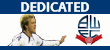
- Posts: 1469
- Joined: Tue Nov 01, 2011 1:05 pm
Re: Technology Thread.
bobo the clown wrote:Thanks to all.
Not sure I'm not now a little more confused than I wss. I'll need to sit down and clear my head.
The idea I wad given was to put n NAS between the invoming t'internet and the main pc and store the music there and somehow link each user to it. The sonos plays off no-end of controllers is the access to the music which is the bug bare.
It's not a matter of me having musuc on-the-go. I have a portable hard drive I carry with me for that. it worjs fine (though limited sound quality via a lappy unless I lug speakers with me). I have good Bise earphones which help.
I've got one of these: http://www.amazon.co.uk/Seagate-STAM100 ... B003XFWW1O" onclick="window.open(this.href);return false;
I'm sure there's far better out there, but it was on offer.
It seem to do what you want. I can store music/photos/videos on there and it can be accessed by any device in the house that has wifi.
My iTunes is set to store any downloads or burned cds there too.
Is that what you're after?
What a hero, What a man...... Ooooh, what a bad foul...
-
bobo the clown
- Immortal

- Posts: 19597
- Joined: Wed Mar 09, 2005 8:49 am
- Location: N Wales, but close enough to Chester I can pretend I'm in England
- Contact:
Re: Technology Thread.
Quite possibly Andy. I'll dig in. Ta.
Not advocating mass-murder as an entirely positive experience, of course, but it had its moments.
"I understand you are a very good footballer" ... "I try".
"I understand you are a very good footballer" ... "I try".
-
General Mannerheim
- Legend

- Posts: 6343
- Joined: Wed Oct 18, 2006 12:45 pm
Re: Technology Thread.
Bloke at work, hes a bit of an ape, has taken a sudden interest in buying dvd’s. I told him about Lovefilm rental and he liked the idea so signed up. He then realised he’d signed up for instant by mistake, so hes asking me wtf instant is. I told him its online and he needs a laptop or tablet to watch it on, or to get a smart tv. He was interested in the smart tv idea. I told him how i have Netflix, iplayer, 4OD etc all there at my finger tips nad can watch whatever i want, whenever i want on my big screen tv.
He came in today, hes bought himself a smart tv over the weekend, he got it all set up but could he feck get it on the internet, he went back to the shop for a demonstation, went home still no joy, went back got a bloke to come round his house to sort it.... DAFT BASTARD HASN’T EVEN GOT BROADBAND IN HIS HOUSE!!!! Hahahahaha...
He came in today, hes bought himself a smart tv over the weekend, he got it all set up but could he feck get it on the internet, he went back to the shop for a demonstation, went home still no joy, went back got a bloke to come round his house to sort it.... DAFT BASTARD HASN’T EVEN GOT BROADBAND IN HIS HOUSE!!!! Hahahahaha...
-
boltonboris
- Immortal

- Posts: 14515
- Joined: Sat Jun 11, 2005 4:27 pm
- Bruce Rioja
- Immortal

- Posts: 38742
- Joined: Mon Jan 17, 2005 9:19 pm
- Location: Drifting into the arena of the unwell.
Re: Technology Thread.
Brilliant. I had an idea where it was going. 
May the bridges I burn light your way
-
General Mannerheim
- Legend

- Posts: 6343
- Joined: Wed Oct 18, 2006 12:45 pm
Re: Technology Thread.
what a goon, he's kicking off becasue nobody told him he need a broadband connection!
whats more, he lives on a farm somewhere in Northallerton so will cost a mint to get decent enough bandwith for streaming! haha he genuinely expected it to come down the arial. tv's going back.
whats more, he lives on a farm somewhere in Northallerton so will cost a mint to get decent enough bandwith for streaming! haha he genuinely expected it to come down the arial. tv's going back.
Re: Technology Thread.
I'm thinking of getting a thermomix. Anyone got one?
-
Annoyed Grunt
- Legend

- Posts: 8046
- Joined: Mon May 23, 2011 9:25 am
- Location: Bolton
Re: Technology Thread.
GG has....she was in the paper talking about itjaffka wrote:I'm thinking of getting a thermomix. Anyone got one?
http://www.dailymail.co.uk/femail/artic ... -meal.html" onclick="window.open(this.href);return false;
Who is online
Users browsing this forum: No registered users and 17 guests

